價格:免費
更新日期:2015-07-24
檔案大小:3.2 MB
目前版本:1.0.7
版本需求:需要 iOS 8.0 或以上版本。與 iPhone、iPad 及 iPod touch 相容。
支援語言:英語

Are you the type who reads yourself to sleep or the one who likes to read for long hours on your favorite couch? Perhaps you just want to conserve your smartphone battery by reading on your Kindle instead as you commute.
Comfy Read is an app and a cloud-based service that lets you send web articles right from your iPhone, iPad or iPod Touch to your Kindle reading device or Kindle apps installed on various devices you own.
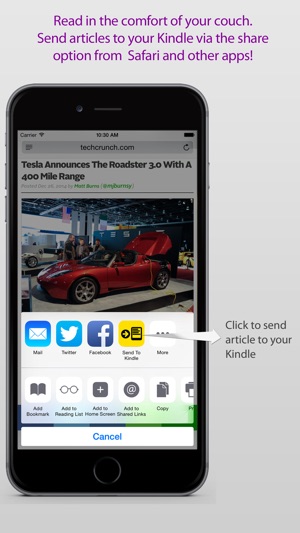
Starting with iOS 8, Apple introduced Share Extensions, that allow applications to share content from one app, to other apps beyond the ones with built-in support by iOS, like Twitter and Facebook. Once you've purchased Comfy Read and you tap the box-and-outward-arrow Share button on Safari and many, many other apps, you will likely see a "Send To Kindle" option. Tap it and the web article you just shared is on it's way to your Kindle.
All you need to do to get Comfy Read working is a simple, 2-step process. Every Kindle device you have, including Kindle apps installed on smartphones, tablets and desktops have an email address associated with them. Provide that email address to Comfy Read. You can find your Kindle's associated email address right from the Kindle device settings or from your Amazon Kindle management page.
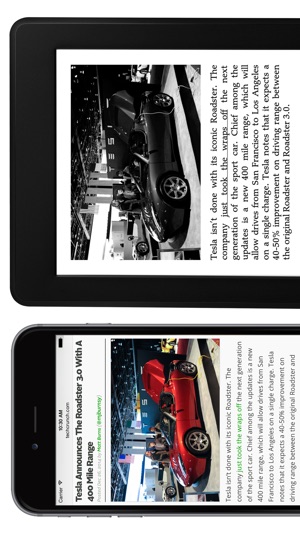
Secondly, you need to white-list Comfy Read's delivery email address in your Amazon Kindle management page. Once you do this, you are ready to send web articles straight from your iOS devices to your Kindle.
支援平台:iPhone, iPad
